Businesses are under pressure to streamline collaboration and secure their data. Yet, according to McKinsey (2023), interaction workers spend about 28% of their week buried in emails or searching for information, time that could be spent driving results.
When workflows are fragmented and information is hard to find, productivity stalls and morale dips.
Jason Harlam, Business Development Manager, Technology Advisory Group, says, “When information is hard to find or disconnected, productivity suffers and team morale weakens.”
This is where SharePoint steps in. More than just a document repository, SharePoint is a centralized platform that transforms how teams work, enhancing communication, automating processes, and securing data across departments.
By the end of this guide, you’ll understand the benefits of SharePoint and how to harness its full potential to streamline workflows, boost productivity, and build a more connected, secure digital workplace.
Centralized Collaboration for Teams and Departments
Disorganized information is a silent productivity killer. As businesses grow, files scatter across inboxes, drives, and platforms, slowing teams down and creating confusion.
SharePoint flips that chaos into clarity by giving your organization a single, structured hub for content, organized by team, department, or project.
Here’s how SharePoint simplifies everyday work and fuels smarter collaboration:
- Version Control That Actually Works: Every edit is tracked, so you never lose progress or wonder who changed what. You no longer get the “final-final-v2” kind of file names.
- Real-Time Co-Authoring: Multiple team members can work on the same document simultaneously; no email chains, no duplicate files, just seamless teamwork.
- Structured Repositories: Content is organized logically, making it easy to find, share, and secure. Less time searching means more time executing.
When everyone operates from the same source of truth, miscommunication drops and momentum builds. That shift doesn’t just streamline workflows; it drives real business results.
Maximize Team Efficiency with SharePoint Today!Protect sensitive data, automate approvals, and empower your remote workforce with SharePoint. |
Business Communication That Scales with Growth
Communication complexity grows as companies scale. Relying on email alone creates chaos, especially when staff reviewing 30–60 daily emails risk losing 11 hours a year identifying unwanted messages. That’s productive time lost.
SharePoint transforms how updates are shared by offering two distinct site types that streamline communication at every level:
- Communication Sites: Ideal for company-wide messaging. Share executive updates, announcements, and strategic goals, all in one place. Keeps everyone aligned, whether remote or in-office.
- Team Sites: Built for departments and project groups. Enable focused discussions, task tracking, and document sharing, without the clutter of scattered emails.
When communication is centralized and structured, information flows faster, collaboration improves, and culture strengthens.
Benefits of SharePoint for Hybrid and Remote Workforces
Connectivity is essential in flexible work environments. SharePoint Online delivers cloud-based access, allowing employees to collaborate from anywhere with an internet connection.
Its mobile app takes that further. Whether you’re a sales rep on the road or a technician in the field, you can review documents, join discussions, and share updates, all from your phone or tablet. Work doesn’t pause just because someone isn’t at their desk.
And security? It’s non-negotiable. During the early shift to remote work, 46% of businesses experienced a cybersecurity incident within two months. SharePoint helps mitigate these risks with:
- Compliance Controls & Versioning: Built-in tools ensure secure access, track changes, and support regulatory frameworks.
- Mobile-Ready Collaboration: Teams stay productive on the go, with seamless access to files and updates from any device.
- Flexible Deployment Options: Choose between SharePoint Server for full infrastructure control or SharePoint Online for hassle-free cloud collaboration.
Whether you’re scaling remote teams or building a hybrid model, SharePoint offers you the flexibility, security, and connectivity to thrive.
| Learn More About The Cloud |
Scalability That Matches Business Needs
Growth shouldn’t be held back by rigid infrastructure. However, many businesses struggle to balance rising technology demands with cost control. Traditional systems require heavy upfront investment in servers, hardware, and maintenance, often before growth even happens.
SharePoint Online flips the model. Its subscription-based approach lets you scale up or down as needed, without overcommitting resources.
Here’s how SharePoint delivers scalable value:
- Add Users on Demand: Easily onboard new employees or teams without reconfiguring your entire system.
- Expand Storage Effortlessly: Increase capacity as your data grows. No need for physical upgrades or downtime.
- Scale Down When Needed: Reduce licenses or storage during slower periods to stay lean and cost-effective.
According to Dell’s 2022 Innovation Index, 57% of businesses say outdated infrastructure actively hinders productivity and innovation. SharePoint Online helps you break free from legacy limitations and invest in a platform that grows with you both technically and financially.
| Is SharePoint part of Office 365?
SharePoint is already included with most Microsoft 365 business and enterprise plans. Use the licensing you already have to set up SharePoint and prove its value before adding extras like Copilot or premium services. |
Benefits of SharePoint with Microsoft 365 Integration
One of SharePoint’s biggest strengths is how seamlessly it integrates with the Microsoft 365 ecosystem.
Yes! SharePoint is included with Microsoft 365, and it works hand-in-hand with tools like Teams, Outlook, Power Automate, and OneDrive to streamline collaboration and simplify workflows.
Here’s how that integration plays out in real-world productivity:
- Outlook + SharePoint: Link emails directly to documents stored in SharePoint, keeping context and content together.
- Teams + SharePoint: Display SharePoint libraries inside Teams channels for instant access to shared files and folders.
- Power Automate + SharePoint: Automate approvals, notifications, and document routing, perfect for expense reports, onboarding forms, and more.
- OneDrive + SharePoint: Sync files for offline access, with automatic updates once reconnected, ideal for mobile and remote teams.
Together, these integrations turn Microsoft 365 into a unified digital workspace, with SharePoint as the backbone for secure, scalable collaboration.
Smarter Workflows with Automation and AI
Skilled professionals can see a performance improvement of almost 40% with generative AI. Manual processes drain time and energy.
SharePoint flips the script with built-in automation that streamlines approvals, feedback loops, and document lifecycle management. No IT ticket required!
For more advanced needs, SharePoint integrates with Power Automate, enabling no-code workflows that eliminate repetitive tasks and free up your team for strategic work.
Here’s how automation and AI elevate your workflows:
- Power Automate Integration: Build custom workflows for tasks like expense approvals, onboarding, or content routing, without writing a single line of code.
- Microsoft Copilot: Use natural language to generate SharePoint pages, summarize content, or draft updates, instantly turning ideas into action.
- SharePoint Premium (formerly Syntex): Automatically tags, classifies, and extracts metadata from documents, reducing manual input and boosting compliance accuracy.
Together, these tools transform SharePoint from a document hub into a smart engine for productivity, automating the routine so your team can focus on what matters.
Data Governance and Security You Can Trust
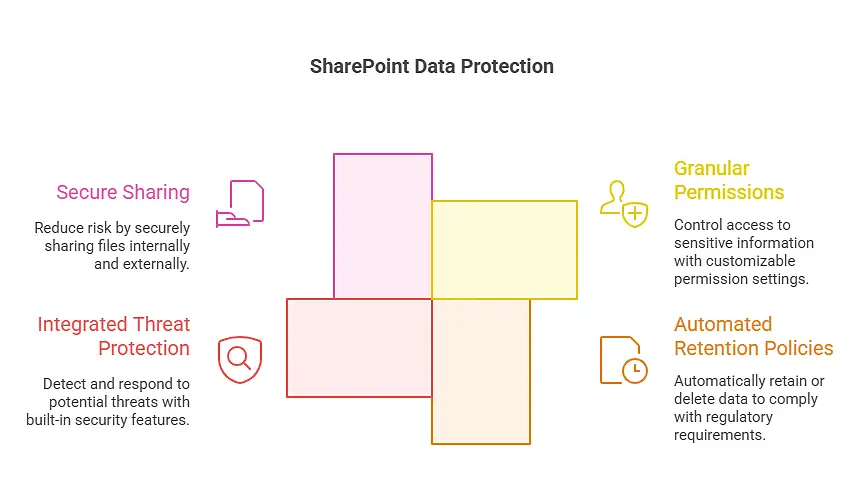
External threats cause 65% of breaches, with employees contributing 35%, primarily due to accidental mistakes.
Data security is mission-critical. SharePoint delivers enterprise-grade protection with tools that secure access, enforce compliance, and reduce risk without slowing down productivity.
Here’s how SharePoint keeps your data safe and your business resilient:
- Granular Permissions: Control who sees what. Employees access only the documents they need. Nothing more, nothing less.
- Automated Retention Policies: Stay compliant with industry regulations by automatically retaining or disposing of data based on policy rules.
- Risk Reduction Through Secure Sharing: With phishing attacks accounting for 41% of Business Email Compromises (Verizon, 2023), SharePoint’s secure document-sharing features help minimize exposure while maintaining workflow efficiency.
These protections give you peace of mind. In a world of rising compliance fines and increasing cyber threats, SharePoint helps you collaborate confidently, secure your data, and ultimately, protect your business.
What Does SharePoint Look Like? A Familiar Interface for Easy Adoption
Adopting new tech is tough when employees resist change. SharePoint simplifies that transition with an interface that mirrors familiar Microsoft 365 apps such as Word, PowerPoint, and Outlook.
This familiarity shortens the learning curve. Less training, faster adoption, and a quicker return on your technology investment.
The shift is seamless. SharePoint empowers teams to start collaborating effectively from day one.
Bringing the Benefits of SharePoint Together
SharePoint brings it all together: collaboration, scalability, security, and integration. It streamlines communication, supports hybrid work, automates workflows, and connects effortlessly with the Microsoft 365 ecosystem.
More importantly, it solves real business problems such as wasted time, outdated infrastructure, and rising cyber threats. The benefits of SharePoint go beyond features. They drive productivity, protect your data, and future-proof your business.
What Can SharePoint Do? SharePoint Features vs Business Value
Many organizations want to see exactly how SharePoint features translate into business outcomes. Below is a table that connects key features to tangible business value.
| SharePoint Feature | Business Value Delivered |
| Document Versioning | Reduces errors and ensures accurate records |
| Team and Communication Sites | Improves alignment across teams and the company |
| Mobile Access | Keeps hybrid and remote staff connected |
| Workflow Automation | Saves time on approvals and feedback |
| AI-driven Enhancements | Improves accuracy and reduces manual tasks |
| Permissions and Security | Protects sensitive data and ensures compliance |
This breakdown reveals how individual SharePoint features directly contribute to measurable results for your business.
Harness the Benefits of SharePoint with Technology Advisory Group
The benefits of SharePoint are clear: it drives efficiency, improves communication, and safeguards sensitive business data. It also scales with your needs and integrates seamlessly with Microsoft 365 tools you already use.
Technology Advisory Group has a proven record of delivering technology solutions that strengthen collaboration and protect business assets.
| Leverage Expert IT Consultation in New England | |
| Massachusetts | Rhode Island |
With over 25 years in business, more than 1,500 endpoints, and over 75 active clients, our team ensures you get measurable value from your SharePoint deployment. Our clients stay with us for 7+ years thanks to fewer IT issues and stronger performance.
Our consultations include in-person reviews, a clear roadmap, and scalable solutions. Contact us today to schedule a consultation and see how SharePoint can transform the way your business works.
Schedule Your Cloud Services Consultation
Ready to make a move to the cloud? TAG is ready to help with any or all cloud services from a private cloud, public cloud, or Microsoft 365 services.


