Microsoft SharePoint is one of the most popular collaboration tools in business. There is a good reason for this. Microsoft provides highly secure updates, and most devices are compatible with SharePoint. However, no matter how secure Microsoft is, it’s still on you to implement and follow SharePoint security best practices.
| “Like most cloud platforms, SharePoint uses the shared responsibility model. There is a lot that it will do to keep you secure, but you cannot take it for granted.” – Gary Harlam, President, Technology Advisory Group (TAG) |
Simple mistakes can lead to complex errors. SharePoint is a powerful tool, but only if you fully leverage all of its features securely. That’s why we will explore some of the biggest risks to SharePoint’s security and what you can do to prevent them.
Isn’t It Microsoft’s Job to Handle SharePoint Security?
Microsoft does invest heavily in securing the SharePoint platform. However, you, as the customer, own and control your data and who has access to it. Microsoft’s role is often described as the data processor maintaining the service’s uptime and backend security, while the customer is the data owner responsible for how their information is used and protected.
Microsoft protects SharePoint’s infrastructure, data centers, and underlying services, but your IT team must actively manage data security and compliance settings in your environment. Therefore, you need to make yourself aware of the cyber threats that target SharePoint and how to mitigate them.
Get Expert Eyes on Your SharePoint Network 24/7Protect sensitive data, automate approvals, and empower your remote workforce with SharePoint. |
Unique SharePoint Security Risks
Guest Access Risks
SharePoint makes it easy to share sites, documents, and folders with people outside your organization. This feature is great for collaboration, but it can lead to inadvertent data leaks.
For example, if an employee creates a sharing link that’s open to “anyone with the link,” that file could be accessed by unintended parties. Similarly, adding external partners as guests on a SharePoint site without tight controls can give them more access to sensitive information than intended.
Over-Privileged Users
SharePoint is commonly used across departments, which can lead to permission creep. Employees often accumulate access to many sites and libraries over time. If permissions are not scoped properly, a user might access information they shouldn’t.
Phishing via SharePoint
Attackers know that SharePoint’s domain (and OneDrive’s) is trusted by users and often whitelisted by email filters. Recipients are more likely to click it because it’s a Microsoft SharePoint URL coming from a colleague’s email. In fact, research shows users are seven times more likely to click on a malicious link hosted on SharePoint
Outdated Updates
Attackers actively scan for and exploit unpatched SharePoint accounts. If found, attackers can gain SharePoint admin rights without user interaction. Companies relying on older SharePoint versions that are out of support face even greater risk, as any new vulnerability in those versions will remain unpatched.
Misconfigurations
SharePoint’s flexibility can backfire if not governed. For instance, not enabling encryption or modern authentication on older SharePoint servers, not enforcing strong passwords, or forgetting to disable outdated protocols can all weaken security.
Additionally, SharePoint often ties into other systems via APIs or connectors. If those APIs or third-party integrations are not secured, they can introduce vulnerabilities.
Data Sprawl
Every day, humans generate 2.5 quintillion bytes of data, with the average business generating between a few gigabytes up to a full petabyte daily. Without strong governance, all of that content may be stored in inappropriate places or with incorrect permissions, and admins might not even know where all the sensitive data lives. That means if someone accesses or downloads a sensitive file that they shouldn’t; there may be no easy way to trace it.
Malware Uploads
SharePoint allows file uploads from users’ devices, and with OneDrive sync, files can move from PCs to cloud libraries automatically. This means malware can find its way into SharePoint if proper scanning isn’t in place.
For example, an infected file from a user’s computer could sync into a SharePoint document library. If another user then downloads and opens it, it could spread an infection.
| Learn More About Securely Managing Microsoft SharePoint |
Top 9 SharePoint Security Best Practices Everyone Must Follow
1. Enforce Strong Access Controls
Set up SharePoint permissions deliberately and sparingly. Give users access only to the sites and content they truly need for their role. Avoid blanket permissions like “Everyone” or entire organization access unless absolutely required.
A good approach is to use SharePoint’s default groups (Owners, Members, Visitors) and Active Directory/Microsoft 365 groups to manage roles, rather than granting rights to individuals one by one. This makes permissions easier to audit and less prone to error.
2. Manage External Sharing Carefully
If your business uses SharePoint’s external sharing features, configure them with intention. Don’t leave the defaults unchecked. In the SharePoint admin center, set external sharing to an appropriate level for your needs. It’s often wise to disable anonymous “Anyone” links, or at least require those links to expire after a short period.
3. Enable Multi-Factor Authentication (MFA)
MFA is one of the most effective defenses against account compromise. By requiring a second factor in addition to a password, you reduce the chance that a stolen password can be used to breach your SharePoint by 99%.
4. Keep SharePoint Software Updated
Microsoft releases security updates for supported SharePoint versions, and these should be applied promptly (after appropriate testing). As noted earlier, unpatched SharePoint servers are high-value targets for attackers.
5. Use Secure Authentication Methods
Strengthening authentication goes beyond MFA. Ensure that modern authentication protocols are used and older, less secure methods are turned off. Microsoft allows blocking legacy auth to prevent attackers from bypassing MFA via old methods.
6. Audit Activity Regularly
Enable SharePoint auditing and log key user and admin activities. To do this, turn on the unified audit log in the Security & Compliance Center. This will capture events like file accesses, sharing invitations sent, and permission changes. Then, make a habit of reviewing these logs or alerts for unusual behavior.
For example, if a single user suddenly downloads hundreds of files, or someone accesses a confidential HR site at 2 AM, you’d want to know. Many organizations fail to utilize these logs until after an incident. By proactively monitoring, you can catch misuse or breaches early.
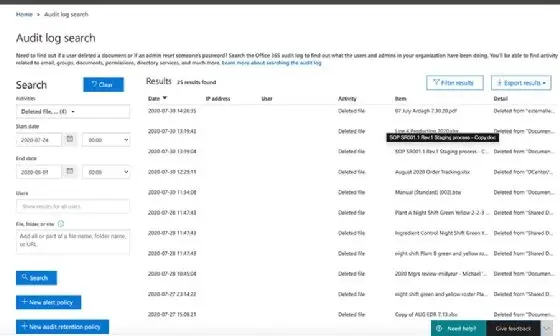
Source: TechTarget
7. Use Classification & Encryption
Identify your sensitive or regulated information and apply extra protection to it. Microsoft 365 offers Sensitivity Labels and Information Rights Management (IRM) that integrate with SharePoint. Every organization should, at the very least, define labels for confidential data and apply them to documents or libraries containing such data.
8. Enable Versioning
One often overlooked best practice is to prepare for data loss incidents before they happen. Enable version history on document libraries. This way, if a file is corrupted or encrypted by ransomware or if someone makes an unwanted change, you can roll back to a previous version easily.
9. Implement User Training
Train your users and establish clear SharePoint usage policies. Technology measures will fall short if users are unaware of security practices. Every employee using SharePoint should be trained on things like how to share safely, how to spot phishing emails or suspicious links, and the importance of not uploading sensitive data to unsecured locations. Many data leaks occur simply because someone put a file in the wrong place or granted access too broadly.
Additional Best Practices That Further Enhance Security in SharePoint
The previous list discussed the practices that you must use. The following table showcases some additional practices that you can implement if you want to add more security.
| Conditional Access Policies | You can enforce granular access rules for SharePoint via Azure AD Conditional Access. For example, you might block or limit SharePoint access from unmanaged devices. |
| Attribute-Based Access Control (ABAC) | Traditional SharePoint permissions (RBAC) can be supplemented with more dynamic rules. Attribute-Based Access Control means you consider user attributes and context in granting access to content. You can use metadata like a document’s classification or a user’s department to make real-time access decisions.
For instance, with ABAC you could say “Only users in Finance with device compliance = true can open documents labeled Highly Sensitive”. |
| Internal Segmentation | Information Barriers is a feature in Microsoft 365 that can be applied to SharePoint to restrict collaboration between defined segments of users. For example, your HR team’s SharePoint site could be isolated such that HR members cannot share files with non-HR staff. |
| Enable Purview Insider Risk Management | As part of Microsoft Purview, Insider Risk Management tools can detect patterns of risky behavior by users, such as data theft by a departing employee.
This goes beyond regular auditing by using machine learning to watch for sequences of actions that match scenarios like someone preparing to leave and taking files. For example, if an employee who gave notice suddenly downloads a lot of SharePoint data or accesses files they never did before, Insider Risk Management can flag it. |
| Usage Restrictions | For highly sensitive libraries, you can prevent certain actions. For instance, you may configure files in a certain SharePoint site so that they cannot be downloaded or printed, only viewed online. |
| Utilize Microsoft Secure Score | Microsoft 365 provides a Secure Score tool that gives tailored recommendations for your tenant’s security, including SharePoint and OneDrive settings. Continuously monitor your Secure Score for SharePoint and implement its suggestions. |
Talk to Technology Advisory Group (TAG) About Keeping Your SharePoint Secure
Technology Advisory Group (TAG) helps businesses protect their SharePoint environments so collaboration never compromises security. Our team identifies risks, corrects misconfigurations, and builds a plan that keeps your data secure and compliant.
We start by reviewing your current SharePoint setup to spot weak points. Then, we help you apply stronger access controls, enable multi-factor authentication, and configure governance policies that prevent data leaks.
Find our cybersecurity experts in:
- Providence, RI
- Worcester, MA
- Anywhere in the states of Rhode Island or Massachusetts!
If you want our assistance with this process, reach out to our team today!
Schedule Your Cloud Services Consultation
Ready to make a move to the cloud? TAG is ready to help with any or all cloud services from a private cloud, public cloud, or Microsoft 365 services.


